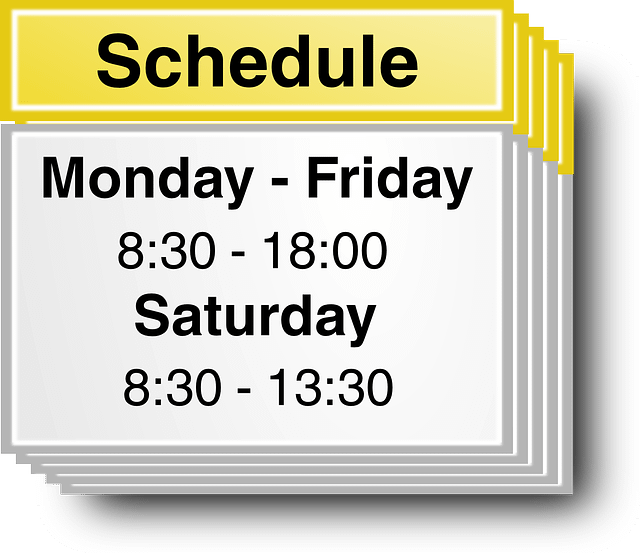
Re-edited and updated from the original post dated 11/18/19)
"I love seeing blank days in my calendar."
Allison Williams- American Celebrity
Have you ever come close to missing an appointment (or forgetting about one)? I will guess that most readers can answer in the affirmative, even if a handful of times. Due to the complexities of life (and the lack of having multiple versions of ourselves), when we agree to do something at a specific time, we lose access to the ability to do something else at that time.
One of the most complex parts of balancing our lives—the personal, business, family, social, and community-based—is deciding what is most important to us, in what order, and how best to schedule it.
Time management is something we all practice, and to help in this effort, we use calendars as a visual reminder of what is coming up. Yet, no two calendars are ever used for the same purpose. One person’s preference for personal appointments on a wall calendar may work better for someone else on their smartphone or another electronic program.
Which ones do you use? Today, we discuss deciding which tasks or activities are most important and the types of calendaring software businesses may use.
What is a Calendar?
Calendars are an innocuous item we see everywhere but do not think about unless compelled. We must find some way to decide what is most critical to us in each area of our life and then play a game of give-and-take while scheduling our time accordingly. This (as I am sure you are already aware) is never an easy feat.
Merriam-Webster defines a calendar as “a system for fixing the beginning, length, and divisions of the civil year and arranging days and longer divisions (such as weeks and months) in a definite order; a list or schedule of planned events or activities giving dates and details.” Therefore, when a person inputs a task into their preferred calendar(s), they are calendaring.
To help understand the importance of calendars, we will evaluate a brief history of their evolution and uses.
Types of Calendars Used Throughout History
Before we begin, let me reassure you: I do not plan a deep dive into the history of calendars. I will, however, touch on the most used calendars throughout the past, the people responsible for their reform, and how they directly affect those we use today.
Since ancient times, people have used the lunar and solar calendars for various reasons. The lunar calendar uses the moon’s phases, and the solar calendar is based on the tropical year. Intercalation (inserting a day, week, or month) recalculates the solar year (currently at 365.2422 days).
The solar calendar is the most prominent calendar used today in society. However, the lunar calendar is still used occasionally to help regulate traditional holidays and festivals. Regardless, for thousands of years, the most critical calendars used among intelligent humans include the (1) Roman, (2) Julian, and (3) Gregorian calendars.
Roman Calendar
The Roman calendar was an observational lunar calendar (an extension of the Egyptian calendar) requiring intercalation based on superstition and completed by pontifices (or the high priests). When the pontifices used intercalation, they ensured the calendar followed the seasons or moon phases.
The first attempt to reform this calendar occurred in 304 BC by Gnaeus Flavius (secretary of the pontifex maximum in Rome and later a jurist). This was to help curb pontifices from unnecessarily shortening or lengthening the time in office—typically at an advantage for themselves and a disadvantage for their rivals. However, the abuses continued to remain a problem until 46 BC.
Julian Calendar
Julius Caesar proposed a new reform to the calendar and, after much debate, won the bid. When creating the new calendar, it was essential to keep the original Roman months, use the fixed length of the Egyptian calendar, and use proven Greek astronomy.
This allowed for a leap year to fall every four years and the Roman year to stay aligned with the tropical year. It also ended pontific abuses and became the go-to calendar for Christian religious celebrations—with only a minor addition by Constantine in 312 AD (to add Sunday as a holiday).
Gregorian Calendar
With the desire to realign Easter Day to the original date of March 21 (as decided in the First Council of Nicaea in 325 BC), Pope Gregory XIII introduced a new calendar in 1582. Based upon their intercalation, Easter realigned as the Pope wished and halted the drift of the calendar (which, by this point, was anywhere from 7–8 days).
The Gregorian calendar ushered in a new era of calendar usage, and countries worldwide use it as the standard (especially within government and business settings).
Other Calendars Used Today
In addition to the Gregorian calendar, there are a range of other calendars and schedules (or the times when a task takes place on a calendar) used by people, including:
- Astronomical calendars.
- Community and educational schedules.
- Fiscal calendars.
- Internal business and project management schedules.
- Lunar phases.
- National calendars that include religious holidays and the equinoxes.
Each of these calendars and schedules will help us in our attempt to complete essential business activities on time and personal obligations to the best of our ability—if we use them correctly.
Calendar Formats
There are two primary formats for calendars—paper-based and electronic. Which form a person chooses depends on their needs. For example, a small business owner may have a small desk calendar for quick notes and reminders while using a project management program to track large project due dates. Others may prefer using a wall calendar for their obligations while using their smartphone calendar to keep track of community or social commitments. Regardless of responsibilities and preferences, humans tend to use a mixture of different calendars for varied reasons.
Calendaring & Time Management
Scheduling your day is never easy; it can take years to find a method that works well. Time management software can help ease this burden. But first, what do we mean by time management?
Time Management
Time management requires a person to plan (and control) their time spent on specific activities. As a small business owner, I know that there are different aspects of the company that I should focus on throughout the day (marketing, administration, website maintenance, content writing and editing). Still, I am also acutely aware that I have only so many hours in the day to get everything done.
However, I must decide which tasks are most important before scheduling my day. Once I have figured that out, I can turn my attention to inputting the information into the various calendaring software programs the company uses.
Ways to Find Your Most Important Tasks
Small business owners and authors have diverse options when deciding what is most important. After creating a complete list of to-dos, companies use whichever time management systems they can find to classify their tasks. Two standard techniques are the Eisenhower Matrix and asking the Six Questions.
The Eisenhower Matrix
President Dwight D. Eisenhower created the Eisenhower Matrix during his presidency to show and classify those tasks he considered urgent and important. Specifically, he designed a method using the following categories:

- Urgent and Important. These tasks only I can address and require my immediate attention.
- Important but Not Urgent. Tasks that require my attention and can be postponed until a later date.
- Urgent but Not Important. Tasks that need doing but do not necessarily require my attention.
- Neither Important nor Urgent. Time-consuming tasks require refocusing my attention elsewhere and should be delegated to another person.
Occasionally, I come across specific tasks that are urgent and important; it is a significant project but something I have been postponing for a while. To help decide my course of action, I apply the primary questions below for more help with the decision process.
The Six Questions
Although different for everyone, the following general list of questions can help clarify where a task rests on the matrix:
- Have I been postponing the task? If so, why?
- Have I been trying to decide something about the task? If so, what is that decision, and how will it affect the company?
- How does the task relate to my goals (strategic, marketing, or others)?
- If I complete the task today, will it help free up time to focus on other core projects?
- What are the top three things that I must do today?
- What value does the task have?
Once these exercises are complete, the next step is to input your tasks into your preferred calendaring software.
Calendar Management Platforms Used at Atwood LLC
Everyone has their preferences when it comes to calendars. While I am no exception, there are specific programs I use more than others, including (1) Google Workspace, (2) Microsoft Outlook, (3) Calendly, (4) HubSpot Meeting, and (5) Trello.
NOTE: When I first started using electronic calendars, I was excited to finally have a way to combine all my projects into one place for easy reference. However, I quickly learned that doing so created such a condensed and jostling view of my daily activities that I decided to separate each topic into different calendars. I was getting overwhelmed with the sheer number of items appearing each day. By creating individual calendars I view each day, I decrease the stress of knowing you have a ton to do but only so many hours to complete it.
What follows is the method I have adapted to over the last six years, which works well. Over time, I will find innovative programs that work better, but this method is best for my needs.
Google Workspace
Until opening my own business, I had never used Gmail or any of the Google products—my preference has always been Microsoft Office products. Yet, I decided to go with Google Workspace (formerly Google G Suite) over Microsoft. Why? Application integration and the types of services I offer clients.
Google Workspace is a blend of cloud-based programs put together into one collection. Google Calendar is one of those programs and works seamlessly with the rest. And because so much must be completed in business throughout the year, I have separate calendars (all linked to a primary calendar) that I use for distinct kinds of projects.
The business’s primary calendar is Atwood LLC and connects to five other calendar programs via URL, including Calendly, Facebook Appointments, Google Tasks, HubSpot Tasks, and Holidays. Each calendar has distinct color-coding to distinguish between them, with tasks and appointments having due dates and reminder times (usually 2–3) that will alert me via my smartphone. Although experts typically recommend only one calendar for scheduling purposes, connecting these to my business’s main calendar works best for me.
Microsoft Outlook
Microsoft Outlook (part of the Microsoft 365 program) is where personal emails and calendars exist. Unfortunately, due to assorted reasons, I needed to connect specific business applications to my email account. I also have access to other business calendars in Outlook (as frustrating as that may be at times).
The primary calendars in Microsoft Outlook include my social calendar, personal appointments, novel due dates, and specific calendars within Trello.
Calendly
When clients want to schedule a consultation for more information, they can use Calendly. Clients can access Calendly from the website, all social media pages, and certain emails and newsletters. Calendly allows Atwood LLC to gather valuable information on the client’s needs before the consultation happens, allowing for preparation for the meeting by researching the client’s company and designing a series of specific questions to find which services the client wishes to buy.
HubSpot Meeting
On the website, clients with access to the Member pages can schedule a one-on-one meeting for any reason outside the usual avenues of agreed-upon communication methods. When a client plans a meeting, the information is noted in HubSpot, and I receive an email. And because HubSpot Meeting is connected to my business email, a separate calendar called HubSpot Tasks exists within Google Workspace to show these meetings.
Note: To ensure double-booking does not happen, I have configured each of the calendars with the same time slot options and the ability to check Google Calendar for available times.
Trello
Trello is a project management application I use for Atwood LLC and has every to-do list not found in the previously mentioned applications.
Trello uses what they call Boards, and users can privatize them or create Team Boards. Within each board are Lists, which can be subdivided further into Cards. Each card acts as a primary (or master) thread and can be enhanced by activating free (and paid) Power-Ups. Power-ups can be anything from adding a generic calendar to the board to adding a card repeater function. Which Power-up you use will vary depending on your firm’s needs.
For example, Trello is currently divided into a series of specific projects, including (1) Weekly To-Do List, (2) Blog and Website Posts, (3) Social Media Content Board, (4) Mock Client Projects, (5) Atwood LLC Strategic Goals and Objectives, (6) Website Design, (7) Atwood LLC Website, (8) Atwood Books, and (9) Worldbuilding.
Each board can connect to an outside calendar, and the most important ones I have linked appear on my Microsoft Outlook calendar (so the Google Calendar does not become overwhelming). Further, since I access Trello at least four times a day, I rarely need to use Microsoft Outlook for the calendar function (although I prefer access in case I need it).
Balancing your business and personal life is hard enough. You have more important things to do than worry about than missing an appointment or meeting. Using a paper-based or electronic calendar to help manage your precious time will help ease stress and lessen the possibility of missing an important task.
Yet, doing everything yourself is never easy. One way to manage your calendar is to delegate the process to a virtual assistant. For more information on how Atwood LLC can manage your calendar, click here to directly access the website and schedule a free 30-minute no-obligation consultation for more details.
Until next time.
Brand Development—Phase II (Audience Analysis)
Brand Development—Phase I
Overview of Brand Development
Business Process Automation
Novel Planning Worksheets
Digital Transformation in Business
Virtual Assistants for Authors
Balancing Your Time Working On & In the Business
The Different Writing Styles
Written Communication in Business







