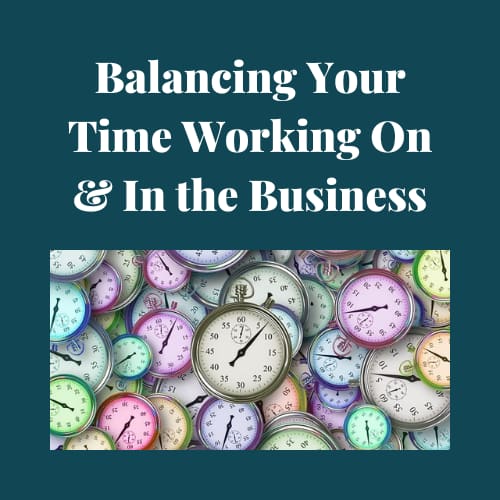Balancing Your Time Working On & In the Business
By: Colleen Atwood - Virtual Assistant & Editor
"Balancing family and work is a top priority for me, and I treat it as such. Meaning, I actually put specific family time and events in my calendar so that precious time is dedicated and properly blocked off from any work that may try to sneak its way into my schedule."
Biz Stone- American Businessman
Small business owners (SBOs) wear many hats throughout the day and often need help to complete all the critical projects they want efficiently. Tasks vital to the daily running of the company typically take precedence over everything else, leaving important business goals either pushed to the wayside indefinitely or incomplete.
To help understand why focusing on both working on and in your business is so important (even when you feel you do not have time to do so), you must understand what we mean by working “on” versus “in” your business, and know how to prioritize your time and activities effectively.
Work on Your Business, Not In It
. . . or is that truly what a small business owner should do? The phrase implies that working on your business has much greater importance than what you do daily. Balancing your time on both aspects is more important than trying to justify, which is more critical. But what do the individual phrases even mean?
Working on your business means focusing on the strategic side of the company and looking ahead to the firm’s future. Such activities include strategic management, service improvement, developing collaborative partnerships, and building toward future growth. Alternatively, working in your business means concentrating on and completing the day-to-day activities that keep your company running. Or, in other words, everything else that does not pertain to long-term goals but those of a closer nature.
As you can see, both sides of the company are necessary. However, small business owners (especially sole proprietors) acutely understand that daily activities always feel more important than those that focus on the future. SBOs intuitively understand the needs of both perspectives but must find a way to balance their time to work on strategic and daily activities actively. Today, we offer multiple ways to manage your time and priorities effectively and still complete all your goals.

Managing Time & Priorities
Everyone works differently and has contrasting priorities. Therefore, it makes sense that how each approaches time and task management will also vary. However, before delving into the specifics of managing your time, we first offer a list of recommendations to always keep in the back of your mind (or written down, if that helps you remember):
Give yourself time limits on everything.
Find (or estimate) how long each task will take. Create a spreadsheet that shows what tasks you have, how long you expect them to take, and how long it took to complete the project, and use key performance indicators (KPIs) and metrics to improve over time. It will help to divide larger tasks into more manageable (or bite-sized) sections that you can spread over two or more days.
Plan each day, week, and month ahead of time.
Create a firm (but flexible) plan to complete projects daily, weekly, and monthly. Allow yourself to revise your plan as necessary to help avoid creating intensive (or unrealistic) workloads.
Prioritize your time and projects wisely.
Find the due dates (or expected completion dates) for everything and input them into your calendar and task management tool(s). (See below for more details on ways to prioritize your time and tasks.)
Set your goals using the SMART method.
Ensure your goals are specific, measurable, achievable, relevant, and time bound. Ensuring you have goals you can actively work towards and periodically measure offers incentives to achieve the highest performance. And using SMART goals also naturally creates a way to break down the project into more manageable sections.
Stay organized during the entire process.
The worst thing anyone can do while working on a project is not to have everything easily accessible when needed. Not only does it make moving forward more difficult, but it also increases the stress you feel while trying to finish a task. Having everything together when you start working means you do not have to shift your focus to finding something rather than doing something.
Take breaks when you switch tasks.
Attempting to concentrate on a new project without taking physical time away from your office or desk may result in a lower quality of work and exhaustion. Go for a quick jog, have lunch, or read a book for ten minutes. Do something to allow your brain to let go of the prior project you were working on and prepare yourself for the upcoming task.

Daily Task Management
When you enter your office, your mind automatically begins thinking about what you need to do and in what order (or goes blank and struggles to understand what should come first and why).
To help alleviate this issue, take the time to complete the following steps first:
- List out every project and its due date. Make sure to include your (current) daily tasks, all goals from each area of the business (see Balanced Scorecards below for specific details on strategic goals), and other miscellaneous projects you know you need to do but have yet to find time to tackle.
- Evaluate each project and break it down into more manageable tasks. While assessing each project, decide how it connects to other tasks or activities (if at all). Does one part need completion before another can begin? How will this affect the timeline? Should you include more steps, or are there too many? Answering these questions and adjusting as necessary will help you decide what you can and should do first.
- Further, classify each project or task into separate lists. Name the department the project belongs to and put it aside. You will later use these lists to help decide what needs doing and when.

Benefits of Daily Planning
Planning (or mapping out) your daily activities is a smart way to manage your time. Working under the presumption of a traditional forty-hour week, you have eight business hours to complete your daily tasks. As a result, what you decide to do in those eight hours will be a game of give-and-take (give up doing one thing to do something else). By creating a set (but fully adjustable) time limit for each activity, you will find yourself completing more in eight hours than you might have initially believed.
Further, there are benefits to daily planning you may not have considered, including (1) building your time management skills, (2) a boost in your overall focus and productivity, (3) staying more organized and accountable than in the past, and (4) learning how to keep a record of your activities and working on decreasing (or increasing as necessary) your time spent on each project.
Time Management Strategies to Consider Using
In the Calendar Management blog, I stated that time management “requires a person to plan (and control) their time spent on specific activities.” Today, I expand this statement as such: Time management is the ability to plan and control how you spend the hours of your day to complete your goals and, by doing so, increase your effectiveness, efficiency, and overall productivity.
There are all sorts of time management strategies you can use to help. The examples listed below are only a handful of the available ones you might use. Complete a quick search online to access these and others you can try.
Batch similar activities and use designated time blocks.
Group similar tasks together and complete them during a specific time block. Usually, people will create 2 to 4 sections and focus on projects only during that time.
Find a workflow that is easy to follow (but allows for emergencies).
Many like to complete more complicated (or complex) projects when they feel the most energetic and save time-consuming tasks for when their energy level is lower. Find your usual time of high focus and create a workflow you can easily follow (but can effortlessly switch up if an emergency arises).
Focus on outcomes.
It may help if you schedule your time around what you or your client gets from the outcomes of a project. Of course, this tactic may only work for some and might create problems later if done incorrectly. But if executed right, it may help overall. (See below for more details on the Rapid Planning Method.)
Make sure to take breaks between tasks.
Immediately moving from one type of project to something completely new does not give your brain a chance to properly “switch gears.” Lingering or intrusive thoughts may create issues while concentrating on the new task. Take the time to have food, walk, or have a quick telephone call with a friend. Your mind will relax, and you can refocus when it is time to begin anew.
Minimize distractions as much as possible.
Turn off notifications, make the internet unavailable during specific times, decline non-essential meetings, and reduce the amount of idle chatting you do with others during the workday. Of course, this may not always be possible, but lowering distractions to a bare minimum will give you more time to complete your task or project.

Daily Workflow
To help manage your time, create a schedule using various models and apply each to multiple parts of your day. For example, begin the workday by checking your email for an hour (not always recommended) and then switching to another task. Or you might take 15–30 minutes at the end of the workday to plug specific projects into the upcoming days’ calendar so you know what needs to happen once you arrive.
There are various methods to schedule your time, and you must choose the best for your needs. For example, after much research and internal debate, I found the following combination as the best way for me to improve my time management (which happens to be a significant goal of mine this year):
- I use 3-hour time blocks (with 30-minute breaks between) to focus on batched similar activities.
- Setting up a time and task management program (ClickUp) to help keep track of all projects that need completion for every part of the business. Once done, I create a Kanban card in Trello and attach all documentation for the task to the card.
- I am integrating due dates into my Microsoft and Google calendars (making it easily accessible from anywhere) for specific projects.
- Utilizing the time tracking program in ClickUp to get base numbers on how long each task takes and creating a plan to improve those numbers over the next five years.
By using these methods together, I have found the following truths:
- The learning curve for changing from my old routine to the new one has been steep. As Atwood LLC is an online service business, I write many content pieces for the website, blog, and social media accounts. Not paying attention to how long writing projects took in the past resulted in specific deadlines I had set as incomplete. Creating blocks of time to complete specific tasks during the week gives me a better idea of how to schedule each day and week to ensure I achieve everything as needed.
- The current method allows for modifications. As discussed in earlier blogs and articles, I have yet to land my first virtual assistant client. However, regardless of the client status, I still included the proper blocked time on specific days. If I do not have client work during that time, I always have other projects I can work on (as expressly noted in the calendar).
- Combining two different time and task management technologies would help me the best. Until I can afford the payments, I will use the free version of two applications to keep track of all my work in progress and completed projects. I want quick access at any time, a specific location for all the associated documentation, a straightforward way to track due dates and all subtasks without having to switch between multiple programs, a safe place for keeping track of all KPIs and metrics, the ability to participate in collaborative spaces, and a safe way to archive information as needed. My needs are lower than those of a larger company, which will have other requirements without which they cannot live.
We have discussed the importance of creating a schedule for time management and the benefits of doing so. Now, we prioritize each work task and schedule it into your calendar.
Prioritizing Work Tasks
As anyone in business knows, projects can range from “simple” to “complex.” Yet, even the “simple” projects typically have more than one step to work through before calling it complete. And “complex” projects appear daunting because simultaneously moving parts and many smaller tasks need completion in a particular order (even if it does not make sense to the casual observer).
You can use different prioritization models to categorize each task to help decide what is most important and urgent (and what is not). Standard models include (1) Eat the Frog, (2) Getting Things Done, (3) the Action Priority Matrix, (4) the Rapid Planning Method, (5) the ABCDE Method, and (6) The Eisenhower Method.
Eat the Frog
As distasteful as it might sound, the Eat the Frog method means tackling the most demanding project first to avoid putting it off until later. The process for the Eat the Frog method includes:

Getting Things Done (GTD)
Created by productivity expert David Allen, the GTD method follows five simple steps, including:

Action Priority Matrix
The Action Priority Matrix is a tool that you can use to help decide which choice is the best solution to implement. Using a box divided into four quadrants, you can visually see what is worth your time and effort to do or avoid.

Rapid Planning Method (RPM)
The Rapid Planning Method is a goal setting and time-management technique focusing on clear goals, the action you must work through, and why you want to complete those goals. To use the RPM method, make sure to:

The ABCDE Method
The ABCDE Method sorts each task into five specific categories. These categories include:

The Eisenhower Method
As explained in the Calendar Management blog, the Eisenhower Method lets you classify each project into one of four categories:

Incorporating The Balanced Scorecard into Your Schedule
An automatic assumption about the above methods is that they only pertain to the daily activities that need completion. I want to assert that this is entirely incorrect. Since the early 1990s, large and small companies have used the Balanced Scorecard method. Companies decide which internal processes and external outcomes are most important to improve strategic performance and results continuously.
The Balanced Scorecard incorporates four business perspectives into one system, applies a way to measure each goal, and supplies a way to break down those goals into actionable steps.
The four business perspectives include:

To create your Balanced Scorecard, follow these steps:
- Craft 2–3 SMART goals for each perspective, making them actionable and measurable.
- Create a strategy map (a cause-and-effect connection) that shows where each goal exists. Then, draw arrows to illustrate how each goal works with (and builds on) the others.
- Decide which two key performance indicators (KPIs) and associated metrics you want to use for each goal. Input the KPIs and metrics into your preferred program.
- Establish strategic initiatives from the balanced scorecard and strategy map that you can break down into more straightforward, easy-to-complete steps and input into your newly adopted time and task management plan.
Now, we briefly evaluate what time management tools a company can consider using and what features to look for.
Time & Task Management Tools to Consider Using
Just as Atwood LLC has done, companies of every size use a combination of tools to keep track of projects. Below is a partial list of the most common types of paid and free time and task management programs available on the market.
-
Airtable
-
Asana
-
Basecamp
-
ClickUp
-
Google Tasks
-
HubSpot
-
Jira Software
-
Meister Task
-
Monday.com
-
Plutio
-
SmartTask
-
Taskade
-
TasQue
-
Todoist
-
WebWork Tracker
-
Weekdone
Time Management Tool Features
While researching each technology, make sure to have a list of requirements (or specific features) your firm cannot live without. Depending on your company’s needs, using multiple tools may be necessary.
Common features companies look for in new tools include:
- Alerts and notifications
- Assigned tasks
- Automation and integrations
- Budget
- Calendar
- Collaboration
- Dashboards
- Documentation storage
- File sharing
- Project management
- Recurring tasks
- Reporting and analytics
- Resource management
- Task planning and subtasks
- Task tracking and visualization
- Time-tracking software
- Workflow customizations
Working on your business requires a strategic mindset, and working in your business means completing daily tasks to keep your company running. To ensure you focus your time on both sides of the company, you need to know how to manage your time and priorities. Create a list of what you must complete, break down each item into more manageable steps, find the priority for each task, and implement one or more tools to help you keep track of each project. Doing so can improve your company’s efficiency, effectiveness, and productivity. And that is always a good thing for business.
For a list of downloadable matrixes to keep on hand, check out the Business Consulting Resources page for more details (available on 12/22/23).
If you have questions about which kinds of tasks you should delegate, please drop a line via email (colleen_atwood@atwood-va-llc.com) or schedule a free no-obligation consultation.
Until next time.